Soluna-s-Mood
Solanu’s Mood
🌞🌙A minimalist weather widget with personality!
A minimalist desktop weather widget that comes to life! Watch as Sol (the sun) and Luna (the moon) react to weather changes and time of day. Each has their own distinct personality—discover their quirks as you interact! Press keys and see how Sol or Luna respond. Earn points, collect hats, and help your celestial pals thrive!

✨ Features:
Living Widget Characters
- Sol is lively and expressive (frowns in rain, cheers in sunshine)
- Luna is a dreamy introvert (shows moon phases, yawns at dawn)
- Reactions based on real-time weather data
Collect & Customize
- Unlock stylish accessories: sunglasses, nightcaps, seasonal outfits
- Change Sol & Luna’s appearance to match your mood
Interactive Fun
- Earn points by clicking (Bongo Cat-style mechanics!)
- Discover hidden reactions the more you interact
Weather Forecast
- Stay updated on current conditions
- Get friendly advice from Sol & Luna—they mean well!
🖥️ Tech Specs:
- Always-on-top mode
- Low resource usage (lightweight performance)
- Adjustable transparency
🚀 Unlike static weather widgets, Sol & Luna are digital pets with real emotions!
💓 Screenshots
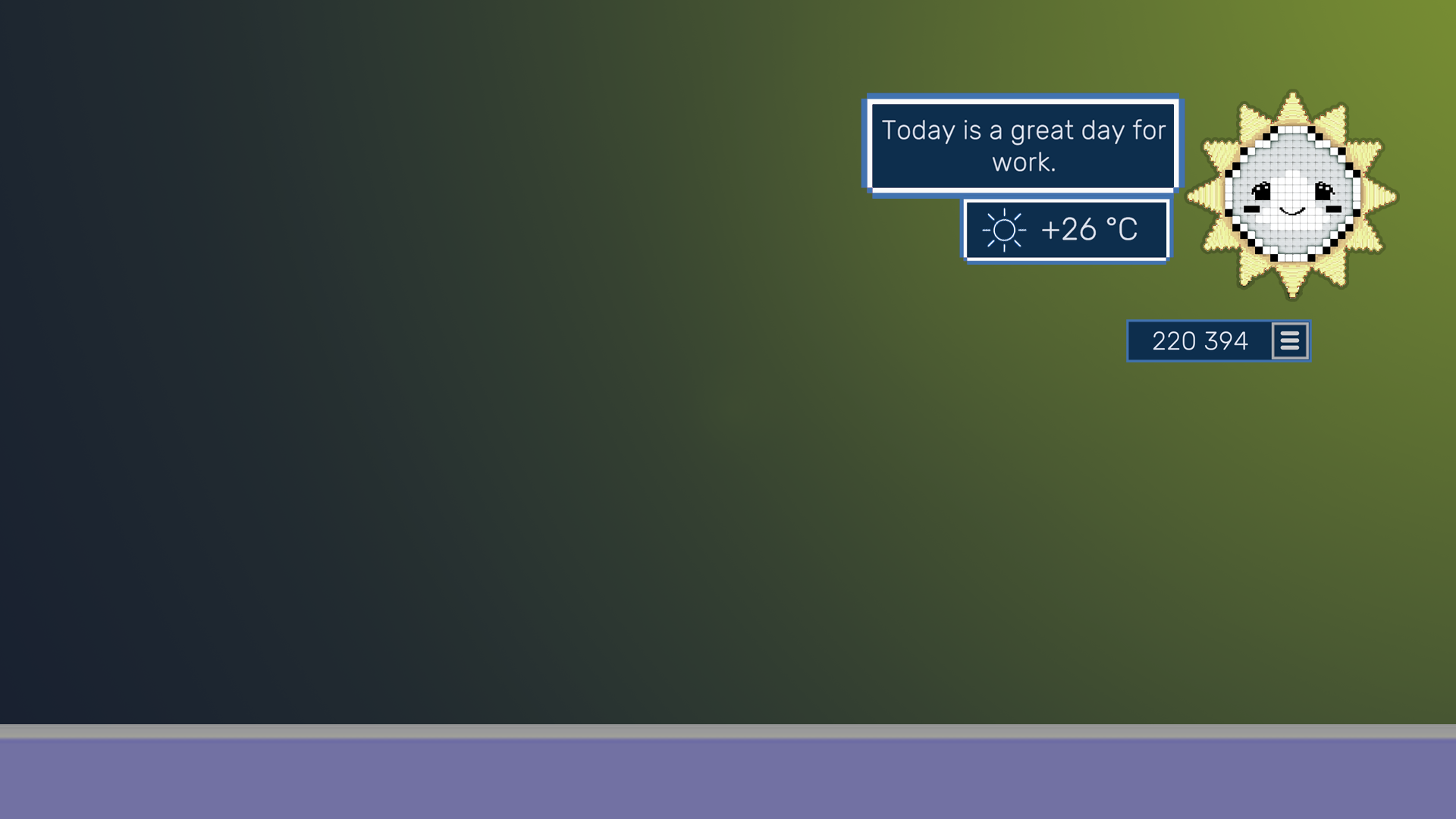
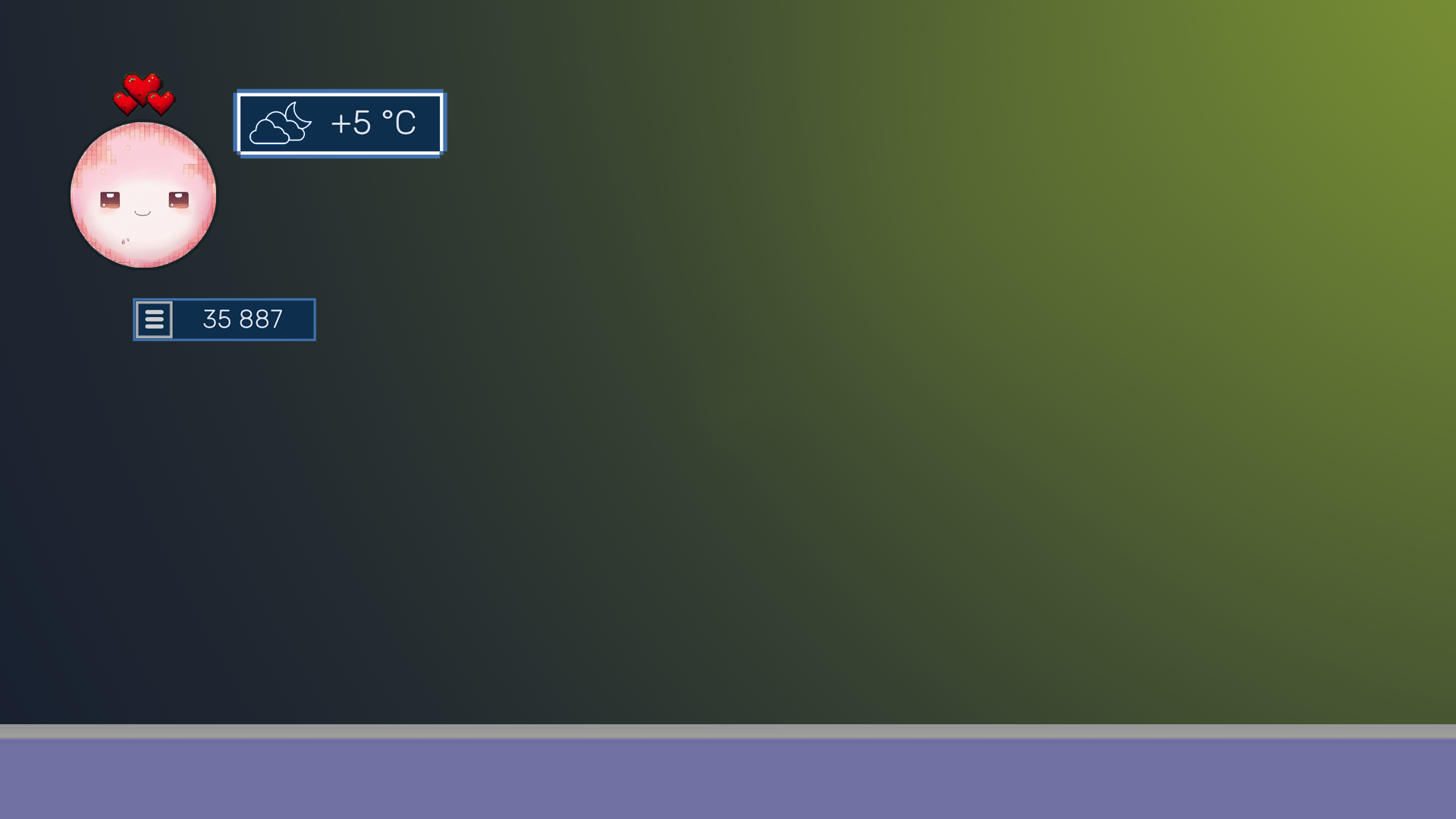

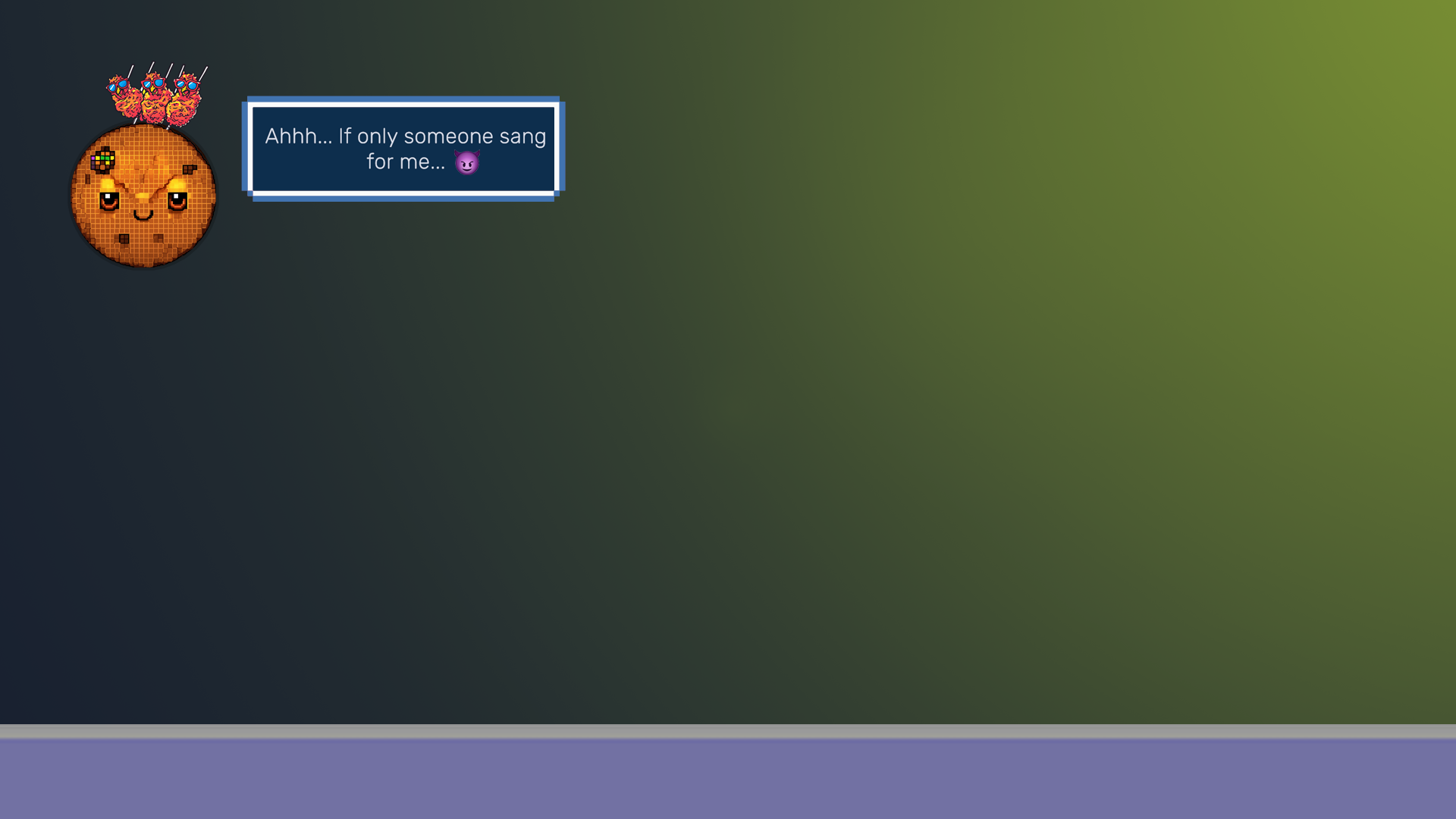
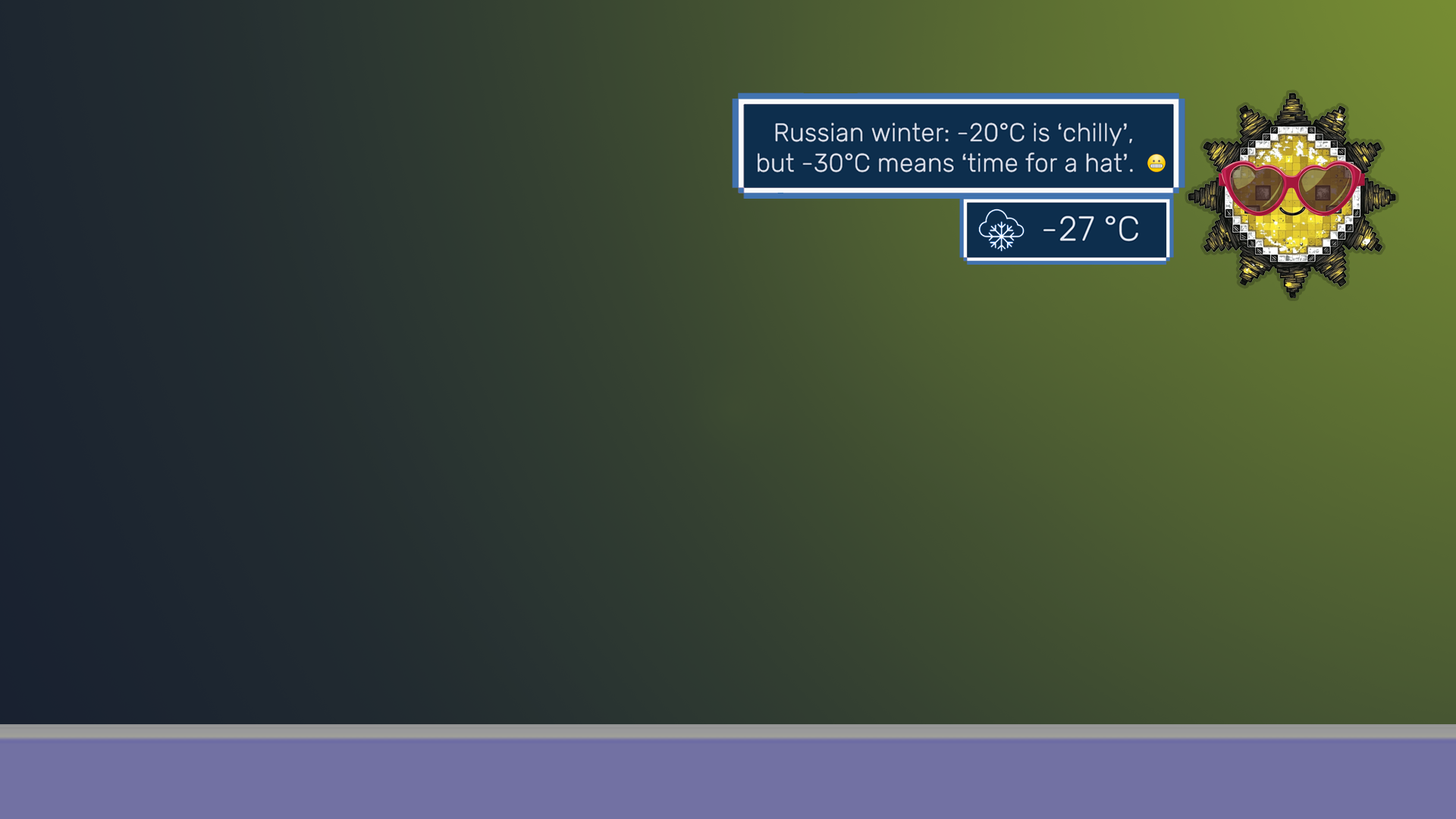
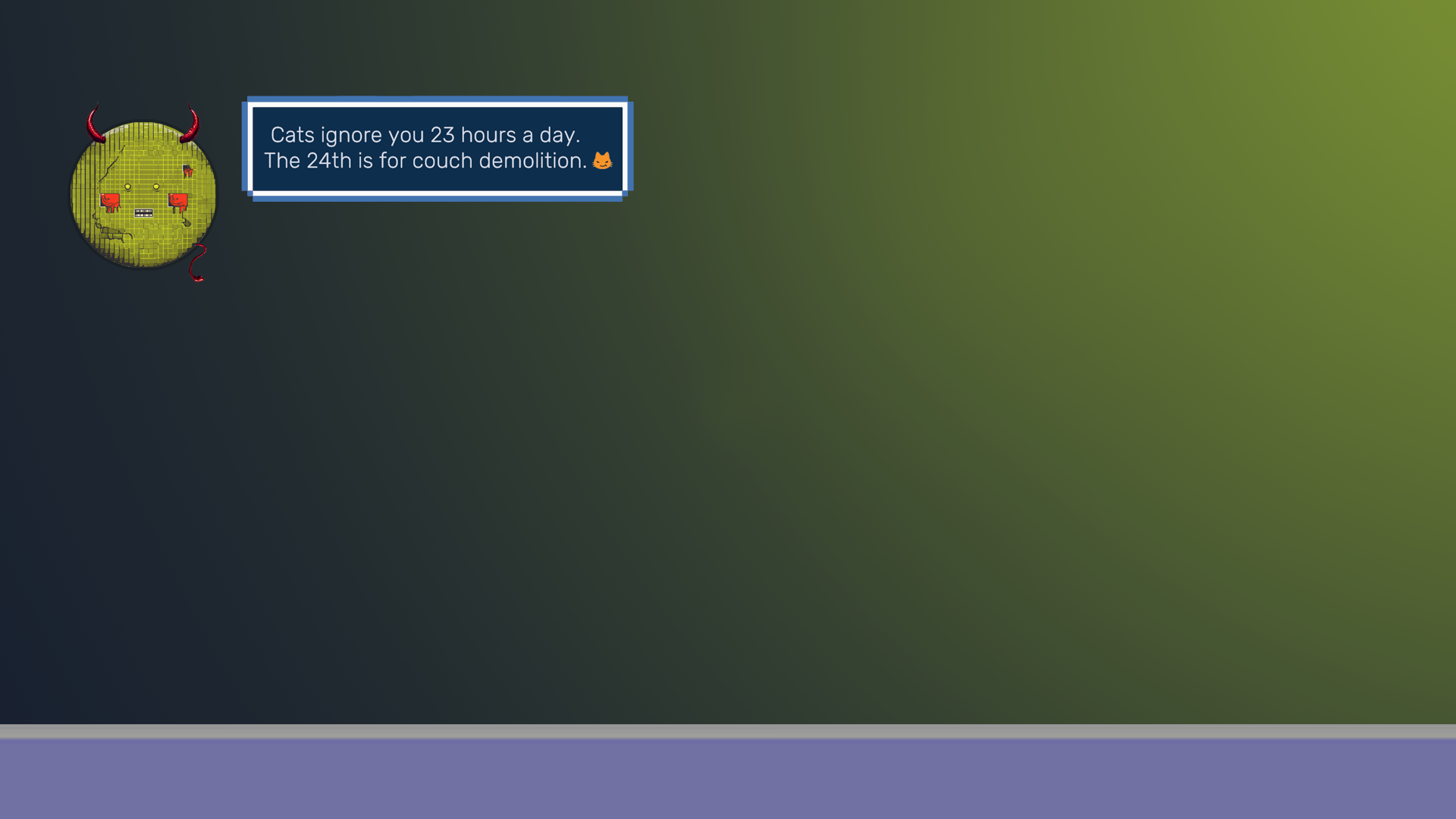
ToDo
- Mods support
- More animations
- Cursor following
- Color palette
Contacts
E-mail: choco.16mail@mail.ru
Bug-reports
If you find a bug or have any suggestions for improvement, please let us know: choco.16mail@mail.ru
Updates
v1.0.96
Added:
- Added a pickup animation for the “Ballons” item.
- Added 2 unique animations for the epic “PoisoneClouds” item.
- Added 4 new autumn-themed character voice lines.
- RAM usage metrics have been added to the game settings.
- Added a new option in the settings: “Game Mode.” When enabled, it limits FPS to 15 and disables most animations and interactions for maximum performance.
Changed:
- Optimization: Significantly optimized VRAM usage. *Consumption reduced from ~900MB to a target level of ~180MB.
- Time System: The sunrise and sunset times (Sunset & Sunrise) system has been completely redesigned. The time and time zone are now calculated directly from weather data, taking into account the selected city.
Fixed:
- Fixed a bug that prevented window snapping to screen edges from working on monitors with a resolution of FullHD or lower.
- Fixed a bug where achievements were not awarded when the “Character Pulse” option was disabled.
- Fixed a bug where the weather did not update automatically after switching geolocation from “Auto” to “City” or “Coordinates.”
Note: Due to changes to the timing system, character switching behavior may change. If you encounter issues with your character not switching at the correct time, please report it and attach log files! RAM consumption will be optimized in future updates.
*This figure may vary, up or down, on different devices.
v1.0.82
Added:
- Added a “pop” and float-up animation for the “Bubbles” item.
- Added “Reset Window Position” and “Exit” commands to the system tray icon context menu. The tray icon becomes available if the main window is hidden from the taskbar.
- Memory Optimization: A minor memory cleanup will now automatically occur after more than 2 hours of inactivity.
Changed:
- Performance: Dramatically optimized the Idle state. Performance has increased by approximately 18 times (from ~8 ms/frame to ~0.4 ms/frame).
- Exchange Window:
-
- Completely reworked the item exchange logic for improved stability.
-
- The Mythical Skins section has been hidden from the exchange interface as they are not eligible for exchanging.
- Character Behavior: If the character starts vibrating due to prolonged inactivity, it will automatically stop after approximately 3 minutes.
- Window System:
-
- The “Reset Window Position” button is now disabled when the “Snap to Screen Edges” option is enabled.
-
- Adjusted the window snapping threshold to be nearly identical for all UI scales.
Fixed:
- Fixed a critical bug where an equipped item would not be visually removed from the character immediately after being exchanged, persisting until the game was restarted.
- Fixed a bug where the application icon would not appear in the Windows system tray.
- Fixed a bug causing incorrect inventory display in the exchange window after performing operations.
NOTE: This version features a complete rewrite of the item exchange logic. If you encounter any issues, please report them in as much detail as possible.
v1.0.69
Added:
- Added a rotation animation for the “Gears” item.
- Added 4 new autumn-themed replicas for the characters.
- Added a new setting for weather display: you can now choose the data source (“City”, “Coordinates”, or “Automatically”).
- The weather tooltip now displays the city name or coordinates, based on your settings.
- Added multi-monitor support. A new “Snap to Screen Edges” option has been added to the game settings. If disabled, the window can be moved anywhere, even off-screen. To reset the window position, use the “Reset Window Position” button in the “Window” section.
- The character will now start vibrating if a reward is left uncollected for too long or if they are left idle for an extended period, to grab your attention.
Changed (Fixed):
- Reward Window: When receiving a reward, you can now click on the item or skin icon in the dialog window to apply it immediately.
- Exchange Window:
- Reduced the click cooldown delay for exchanging items.
- Clicking on an item now automatically hides its tooltip to prevent it from blocking the view of the exchange slots.
- Weather: Weather data now updates immediately upon application launch and after changing the geolocation in the game settings (you must exit the settings menu for the new location to apply).
v1.0.55 Small Update
Added:
- Added a lightning animation for the “Cloud with Lightning” item.
- Added new behavior for the “Banana in Socks” item: if the moon is active, it will walk in a circle on the moon’s surface.
Changed:
- The lenses of the “AquamenGlasses” are now slightly transparent.
- Significantly reduced the delay before the inventory updates after an item exchange.
Fixed:
- Fixed a bug where the point accumulation sound could loop and play for a long time if the player kept clicking during a large points payout.
- Fixed a visual issue where when assigning items like “Little Cloud” and others, their image could extend beyond the window boundaries and get clipped.
v1.0.49
Fixed:
- Fixed display of Devils Horn item icon in Steam store
- Fixed a bug where Butterflies would circle around the character very quickly
- Reduced the chance of Uncommon quality items dropping by 5%.
Added: 5 New Skins for Sol
- Egg Yolk - common
- Opal Flare - uncommon
- Void Sun - rare
- Chrono Sphera - epic
- Solar Deus - legendary
6 New Skins for Luna
- Pale Moon - common
- Nightbloom - uncommon
- Celestial Tide - rare
- Astral Library - epic
- Mystic Tide - legendary
- Omen Of The Moon - mythical
5 new items
- Square Humberger - common
- Bow Tie - uncommon
- Ghost - rare
- Air House Dragon - epic
- Square Omelete - legendary
- Cat in a box - mythical
v1.0.29
Added:
- Added new character voice lines.
- Added emojis to some voice lines for more expressiveness.
- Added an
Idlestate for the character’s eyes. Now, in a calm state, the eyes will move chaotically, simulating realistic behavior. - The character now reacts to situations where the player doesn’t collect a reward for a long time, can’t afford it due to lack of points, or hasn’t clicked for a while.
- When receiving a new item, the window border will be colored according to the item’s quality.
- Inventory Management:
- In the exchange window, you can now hold
Shiftand click on an item to automatically place all such items into the exchange slot (except the last one). - In the exchange window, you can now hold
Shiftand click on an exchange slot to automatically return all identical items back to the inventory.
- In the exchange window, you can now hold
Changed:
- Balance:
- The drop rate for
Uncommonquality items has been reduced to 8%.
- The drop rate for
- Optimization:
- Optimized the rendering of item and skin images, slightly increasing overall performance.
- Character:
- If the character is wearing glasses, they will not look away too far.
- Animations:
- Reduced the levitation speed for some item animations.
Fixed:
- Fixed a bug where the character would not change at night/morning when voice lines were disabled in the settings.
- Fixed a bug: if a voice line is active when they are disabled in the settings, it will disappear immediately.
- Fixed a bug where the weather panel remained hidden after an item exchange.
- Fixed the layout of the item popup window where the item name could overflow its boundaries.
- Attempted to fix a bug where the item received window wouldn’t appear after an exchange.
- Fixed the trigger distance for window snapping to screen edges. It is now approximately the same for all window scales.
- Fixed a bug in the game settings where the window transparency slider showed a value of
0only in the far left position.
v1.0.11 Small update
Added:
- Added flight behavior for the following items: Drone, Scroll Of Fire, Space Air Satellite, Moon Month, Air Green Dragon, Jellyfish Umbrella, Air Microphone, Air Moon Dragon, Balloon In The Clouds, Blue Ghost, Angel Wreath, Skeleton Fun, Weather Clouds, Flying Cat, UFO Cat, Transparent Ghost, Moon Book, Octopus Light Bulb.,
- Added a rotation animation for the Ring Butterflies item.,
Changed:
- Adjusted item prices in the shop.,
- Balance: reduced the drop rate of Uncommon quality items.,
- Added a setting to choose temperature display units (e.g., °C or °F).,
- Characters now turn their eyes towards the source of dialogue when it appears.,
Fixed:
- Fixed a bug where items could scale incorrectly (increasing or decreasing by 1.5x) when the window scale was set to a value other than 1.0.,
- Fixed a bug where the point scoring sound effect could layer on top of itself and play for an abnormally long time.
-
v1.0.3 Small hot-fix
- Fixed a bug in the console after changing the game settings
- Fixed the negative value of points after receiving an item
- Fixed a bug due to which rewards were not given for switching to Discord or Community Group









